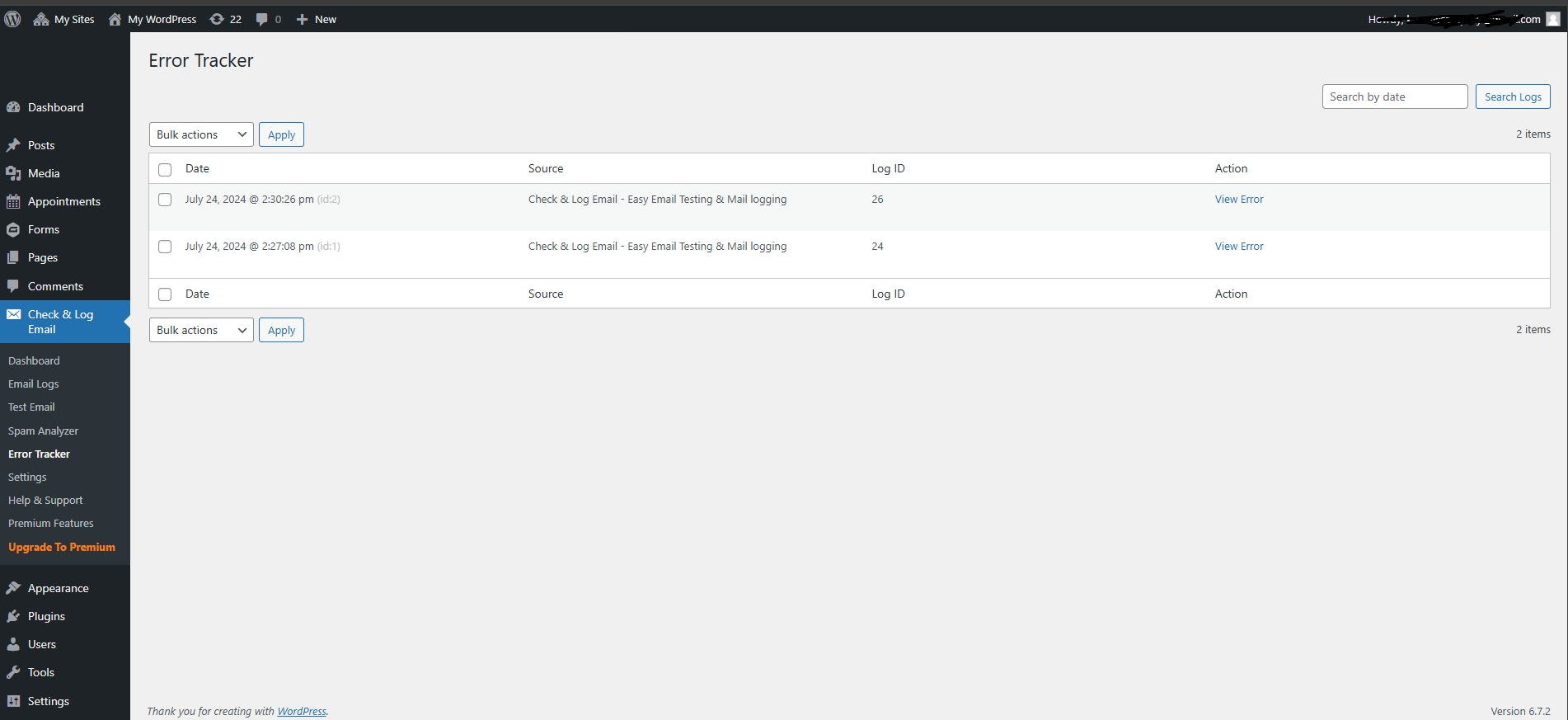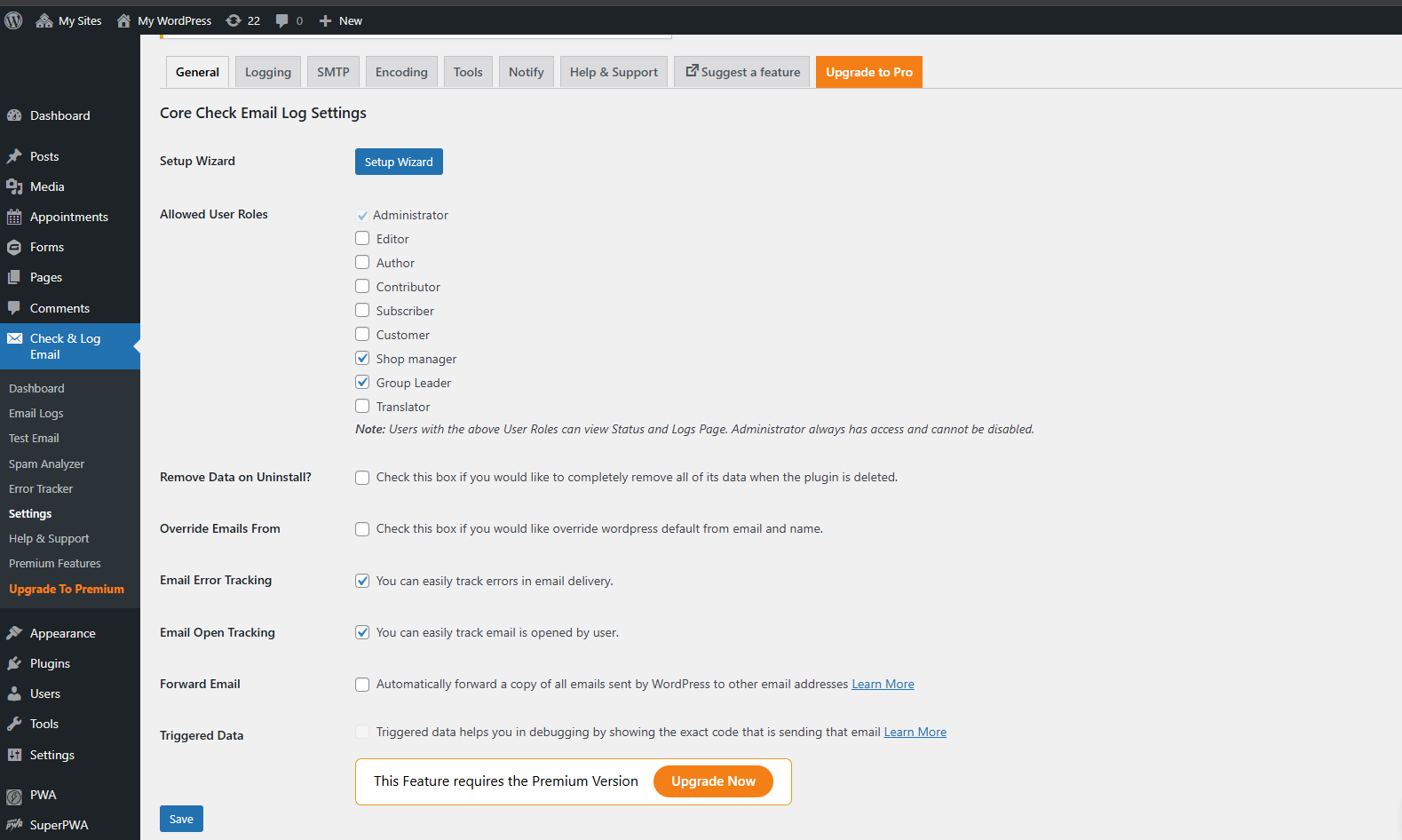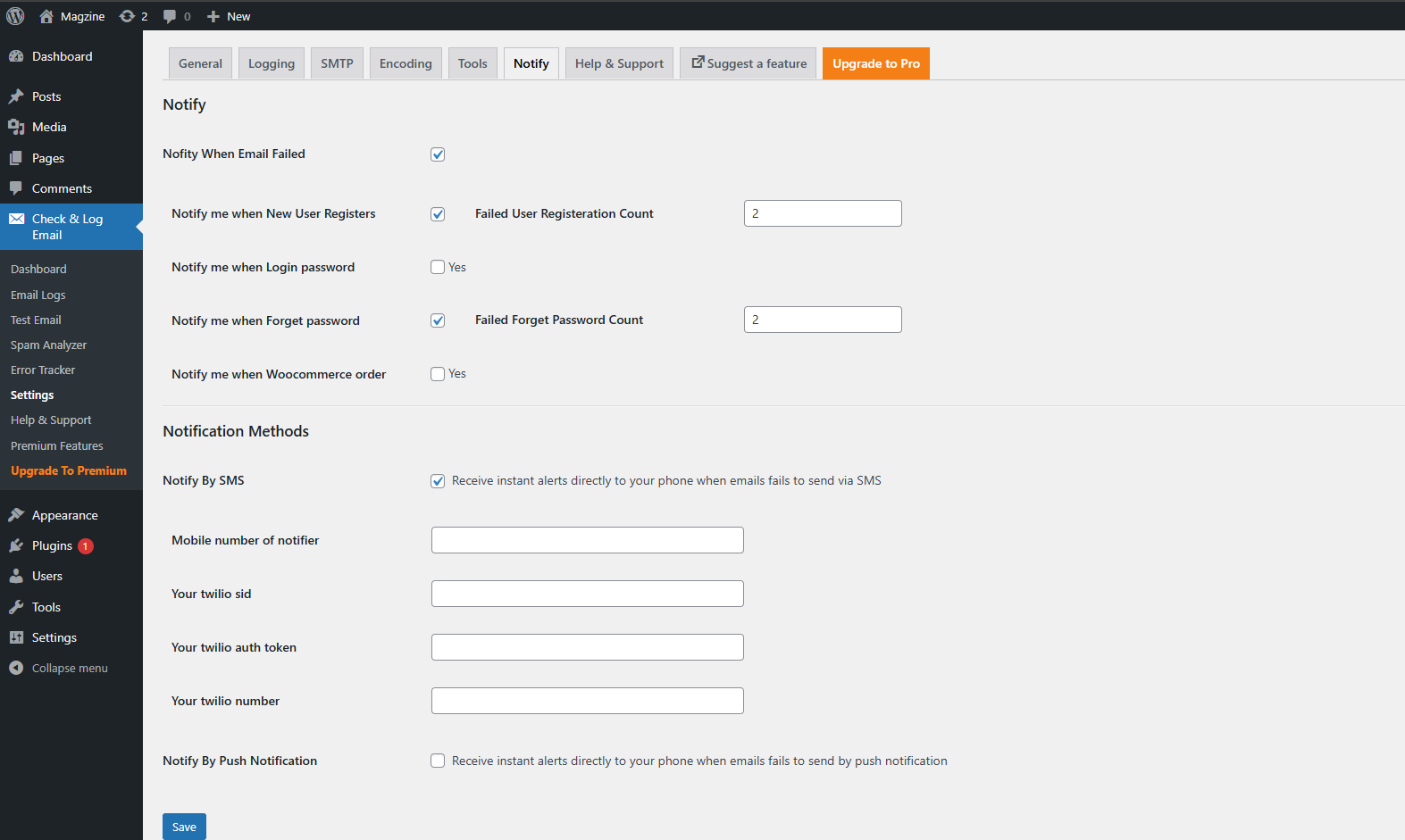Apenas um outro plugin de formulário de contato. Simples, mas flexível.
Check & Log Email – Easy Email Testing & Mail logging
Hospedagem WordPress com plugin Check & Log Email
Onde posso hospedar o plugin Check & Log Email?
Este plugin pode ser hospedado em qualquer provedor que possua WordPress instalado. Recomendamos escolher uma empresa de hospedagem confiável, com servidores adaptados para WordPress, como o serviço de hospedagem WordPress da MCO2.
Hospedando o plugin Check & Log Email em uma empresa de hospedagem de confiança
A MCO2, além de instalar o WordPress na versão mais nova para seus clientes, disponibiliza o WP SafePress, um mecanismo singular que assegura e otimiza seu site simultaneamente.
Por que a Hospedagem WordPress funciona melhor na MCO2?
A Hospedagem WordPress funciona melhor pois a MCO2 possui servidores otimizados para WordPress. A instalação de WordPress é diferente de uma instalação trivial, pois habilita imediatamente recursos como otimização de imagens, proteção da página de login, bloqueio de atividades suspeitas diretamente no firewall, cache avançado e HTTPS ativado por padrão. São recursos que potencializam seu WordPress para a máxima segurança e o máximo desempenho.
In need of a tool that allows you to easily log and view all emails sent from WordPress? Check & Log might be just the solution for that.
This WordPress plugin helps you store sent emails for auditing purposes, as well as debug email related problems in your WordPress site. Works best on eCommerce websites that have been created with WooCommerce or Easy Digital Downloads.
Home | Help & Tech Support | Documentation | Premium Features
New Features of the plugin Check & Log Email 2.0
- Export Logs – It allows to export email logs in multiple file format with date range and status.
- More Fields – Such as Cc, Bcc, Host IP, Reply To etc.
- Log Retention Period – It allows to deletes old emails when a certain amount of logs and time has passed.
- Print or save as PDF – You can print the email log, or save it as a PDF.
- Resend email – This feature allow you to modify email and resend email.
- Forward Email – By using this feature you can automatically forward a copy of all emails sent by WordPress to other email addresses Learn More.
- Easy migration – It is allow you to import data from various plugins like Email Log, Mail logging – WP Mail Catcher, WP Mail Logging, WP Mail Log and export the data.
- Email Error Tracking – You can easily see list of errors of emails and view details of error.
- Setup Wizard – Wizard setup allows you to one time setup of this plugin.
- Default Format for Message – Its allow you to Default Format for Message on view of content.
- SMTP – Its allow you to setup your own smtp through Check & Email Log SMTP form.
- Multisite Configure – Its allow to configure global setting for all your sites.
- Encoding – Its allow to encode emails and phone in page content.
- Outlook / MS 360 – Its allow to send email using 360 / outlook configuration.
- Email Spam Testing – Its allow to testing of your mail for accurate delivery.
Features of the plugin Check & Log Email
- Test email sending – if you’re not sure whether WordPress is sending emails, you can use this plugin to find out. The process is very simple: you need to choose an address that will receive a simple test email. You can even override the custom header with your own values, to avoid any other issues.
- Viewing logged emails – they can be viewed from the admin interface, as they are stored in a separate table. You get the option to filter them based on subject, email, date, etc.
- Deleting logged emails – you can delete them by going to the admin interface. You can either delete them in bulk or selectively – by date, email, or subject.
- Ability to change the “mail from” email address, “mail from name” and override default email WordPress addresses.
Premium Features of the plugin Check & Log Email
- Triggered Data – Triggered data helps you in debugging by showing the exact code that is sending that email
Filters
-
wp_mail_catcher_mail_success – is triggered before an email is sent. It has a single argument that is an array containing original mail info.
-
check_email_email_log_before_insert – is triggered before an email data about to save in check & Log Email. It has a two argument.
- log – It is an array containing argument that will store in database
- original_mail_info – It is an array containing argument of original mail info.
-
wp_check_email_failed – is triggered when an email is failed. It has a two argument.
- mail_error_data – It is an array containing argument that has what possible reasons of error.
- mail_error_message – It is an string containing error message.
Action
-
check_email_log_inserted – is triggered after data successfully saved in log.
-
check_email_loaded – is triggered when check & log email successfully loaded.
Support
We try our best to provide support on WordPress.org forums. However, We have a special community support where you can ask us questions and get help about your Check & Log Email related questions. Delivering a good user experience means a lot to us and so we try our best to reply each and every question that gets asked.
Bug Reports
Bug reports for Check & Log Email are welcomed on GitHub. Please note GitHub is not a support forum, and issues that aren’t properly qualified as bugs will be closed.
Credits
* jsPDF used https://github.com/parallax/jsPDF – License URI: https://github.com/parallax/jsPDF/blob/master/LICENSE
* league/oauth2-client used https://github.com/thephpleague/oauth2-client – License URI: https://github.com/thephpleague/oauth2-client/blob/master/LICENSE
Capturas de tela

Check & Log Email - Status

Check & Log Email - View Logs
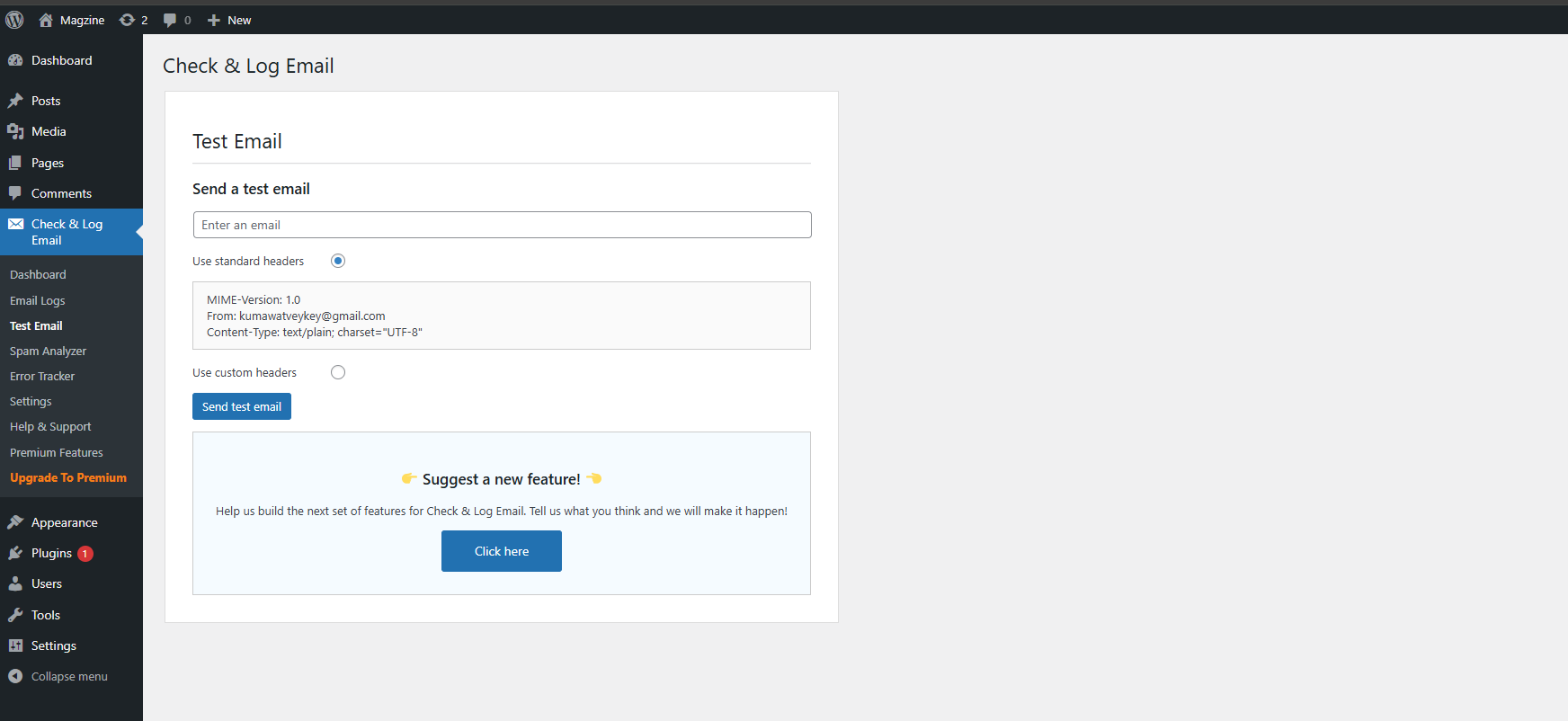
Check & Log Email - Settings