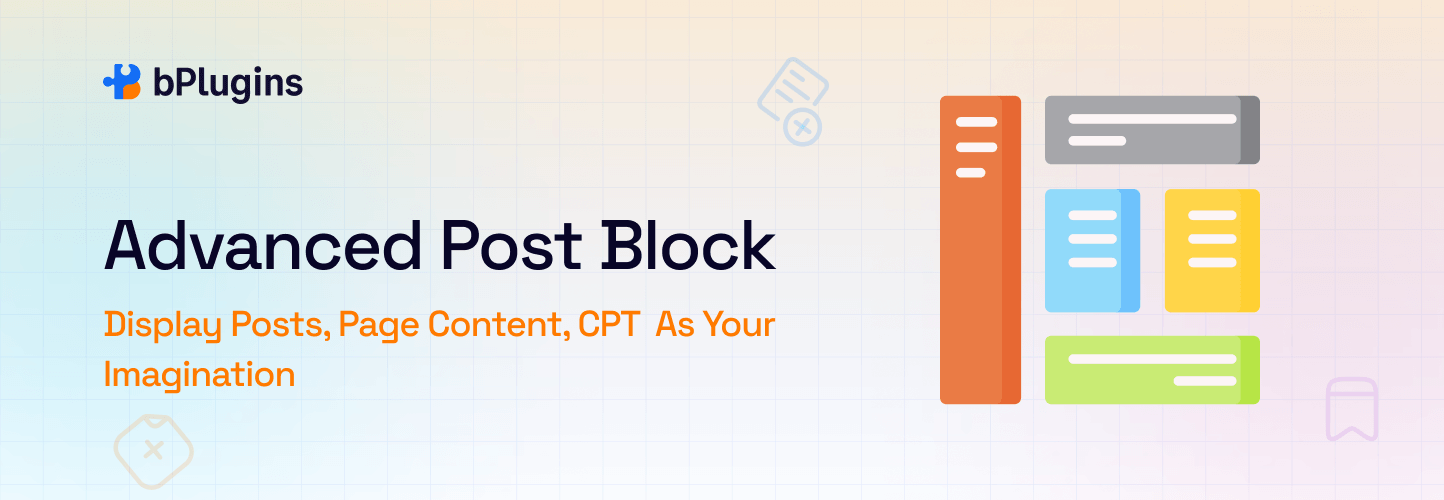Power-up Gutenberg with advanced blocks for faster website creation. Build your WordPress website effortlessly using powerful building blocks!
Advanced Post Block – Showcase Posts with Grid, List, Card Layouts and Filters
Hospedagem WordPress com plugin Advanced Post Block- Best solution for displaying Posts
Onde hospedar o plugin Advanced Post Block- Best solution for displaying Posts?
Este plugin pode ser hospedado em qualquer provedor que possua WordPress configurado. Recomendamos utilizar uma hospedagem seguro, com servidores adaptados para WordPress, como o serviço de hospedagem WordPress da MCO2.
Hospedando o plugin Advanced Post Block- Best solution for displaying Posts em um provedor seguro
A MCO2, além de configurar e instalar o WordPress na versão mais atualizada para seus clientes, oferece o plugin WP SafePress, um mecanismo singular que assegura e otimiza seu site simultaneamente.
Por que a Hospedagem WordPress funciona melhor na MCO2?
A Hospedagem WordPress funciona melhor pois a MCO2 possui servidores otimizados para WordPress. A instalação de WordPress é diferente de uma instalação trivial, pois habilita imediatamente recursos como otimização de imagens e fotos, proteção da página de login, bloqueio de atividades maliciosas diretamente no firewall, cache avançado e HTTPS ativado por padrão. São plugins que potencializam seu WordPress para a máxima segurança e o máximo desempenho.
The Ultimate Gutenberg Block to Display Posts, Pages, and Custom Content Beautifully
Advanced Post Block | Documentation | Pricing | Support | Demo
Advanced Post Block is a flexible plugin for displaying WordPress posts, pages, or custom post types using the Gutenberg editor. It offers multiple layouts and filtering options, making it useful for content creators who want greater control over how content appears on the front end.
This plugin is suitable for anyone who wants to present content in a structured, responsive format using native WordPress blocks. It allows fine control over content queries, metadata visibility, featured image handling, and more, without the need for coding.
Layout Options
Choose from various display styles:
-
Grid: Arrange posts in a column-based format.
-
Masonry: Automatically position posts in a staggered, flowing layout.
-
Slider: Create carousel-style post sections.
-
Ticker: Show content as a scrolling headline list.
Each layout includes sub-layouts such as Title Meta, Left or Right Image, and Overlay Content.
Filtering and Query Controls
-
Easily select and organize the content you want to display:
-
Display standard posts, pages, or custom post types.
-
Filter by categories, tags, or authors.
-
Control post order and offset.
Design Customization
Fine-tune the look and feel of your content listings:
-
Show or hide featured images, and choose whether they link to the post.
-
Customize post titles, excerpts, and read more links.
-
Display post metadata such as date, author, and categories, with control over visibility and styling.
Responsive and Performance-Focused
All layouts are optimized for mobile and desktop devices. The plugin is built to load efficiently and minimize impact on performance.
Key Features – Free Version
Everything you need to build a clean and modern content display:
-
Multiple Layouts: Grid, Masonry, Ticker, and Slider views.
-
Sub-layout Options: Choose from Left/Right Image, Overlay Box, Title Meta, and more.
-
Post Query Controls: Filter by post type, categories, author, post count, and order.
-
Show/Hide Elements: Toggle thumbnails, titles, meta data, excerpts, and more.
-
Feature Image Settings: Show/hide, link toggle, and size adjustments.
-
Post Title Options: Enable links, customize typography, and layout.
-
Meta Info Customization: Choose icons, colors, links, and display format.
-
Custom Read More Button: Set label, hover color, and position.
-
Fully Responsive: Optimized for mobile, tablet, and desktop.
-
Lightweight & Fast: Minimal load time and optimized queries.
-
Secure & Clean: Built with the best coding practices in mind.
Pro Version – Unlock Premium Power
Advanced Post Block Pro adds precision filtering, layout enhancements, and deeper content control for advanced users and high-performing websites.
What’s Included in Pro:
-
Display Pages & Custom Post Types: Showcase pages alongside posts.
-
Advanced Filtering: Filter by tag, taxonomy, author, and more.
-
Post Offset: Skip the first N posts in a list.
-
Include/Exclude Posts: Use post IDs to control which posts appear.
-
Exclude Current Post: Great for single post templates.
-
Load More / Pagination: Implement pagination, navigation, infinite scroll, or a “Load More” button to fetch additional posts.
-
Sortable Elements: Rearrange post title and metadata.
-
Feature Image Custom Size: Define image dimensions per layout.
-
Reading Time Indicator: Display estimated reading time in meta.
-
Excerpt from Main Content: Pull excerpts directly from the post body.
-
Custom Post Query Hook: Use
apb_queryfilter for dev-level control. -
Post Ticker Options: Configure ticker settings for headlines or news feeds.
-
Shortcode Support: Use shortcode to display post blocks anywhere.
-
Read More Placement Options: Place the button exactly where you want it.
-
Meta Author Link Toggle: Choose whether the author name is clickable.
-
Taxonomies in Metadata: Display categories, tags, and custom taxonomies.
-
Custom Meta Icons: Choose icons for metadata like date, category, and author.
How to Use – Step-by-Step Setup
Getting started is fast and beginner-friendly.
You can set up your first post grid in just a few clicks.
Step-by-Step Setup:
-
Install and activate the Advanced Post Block plugin.
-
Open a post or page in the Gutenberg editor.
-
Click the + icon.
-
Find the block called Advanced Post Block under the “Advanced Post Block” category.
-
Choose your layout style, post type, and configure display settings.
-
Save and publish.
-
That’s it!
Gutenberg Block Support
Using the Block Editor? You’re covered.
-
Easily find the Advanced Post Block in the Gutenberg block library.
-
Drag and drop to add dynamic post lists to any page or post.
-
Customize layout and design using the right-hand block settings panel.
User Feedback
⭐⭐⭐⭐⭐ Excellent Plugin
❛❛Amazing plugin, with now option to showcase pages instead of posts as well. Just perfect!❜❜
⭐⭐⭐⭐⭐ It does what I need it to do very well
❛❛This plugin works good, has many options and sounds like more to come. What I like best is the support. Nothing better then a quick reply and they were able help out too! Looking forward to much more style control maybe in a future update.❜❜
⭐⭐⭐⭐⭐ Great Job!
❛❛I love the layout! Makes things fast and easy.❜❜
⭐⭐⭐⭐⭐ Wonderful plugin, exceptional support
❛❛I’ll be completely honest, the level of support offered by the plugin creator is exceptional! This is the best plugin for your blog posts arrangement, it makes your blog look wonderful and well-organized.❜❜
– Did you like this plugin? Dislike it? Have a feature request? Please share your feedback with us
Check out the Parent Plugin of this plugin-
B Blocks – A blocks collection and page building tool for Gutenberg.
Check out our other WordPress Plugins-
Html5 Video Player – Display videos as single and playlist in multiple skins.
PDF Poster – Display/Embed PDF files with different styles.
Html5 Audio Player – Listen audios with awesome visuals.
StreamCast – Customizable radio player with different skins.
3D Viewer – Embed 3D models and 3D products with interaction.
Capturas de tela
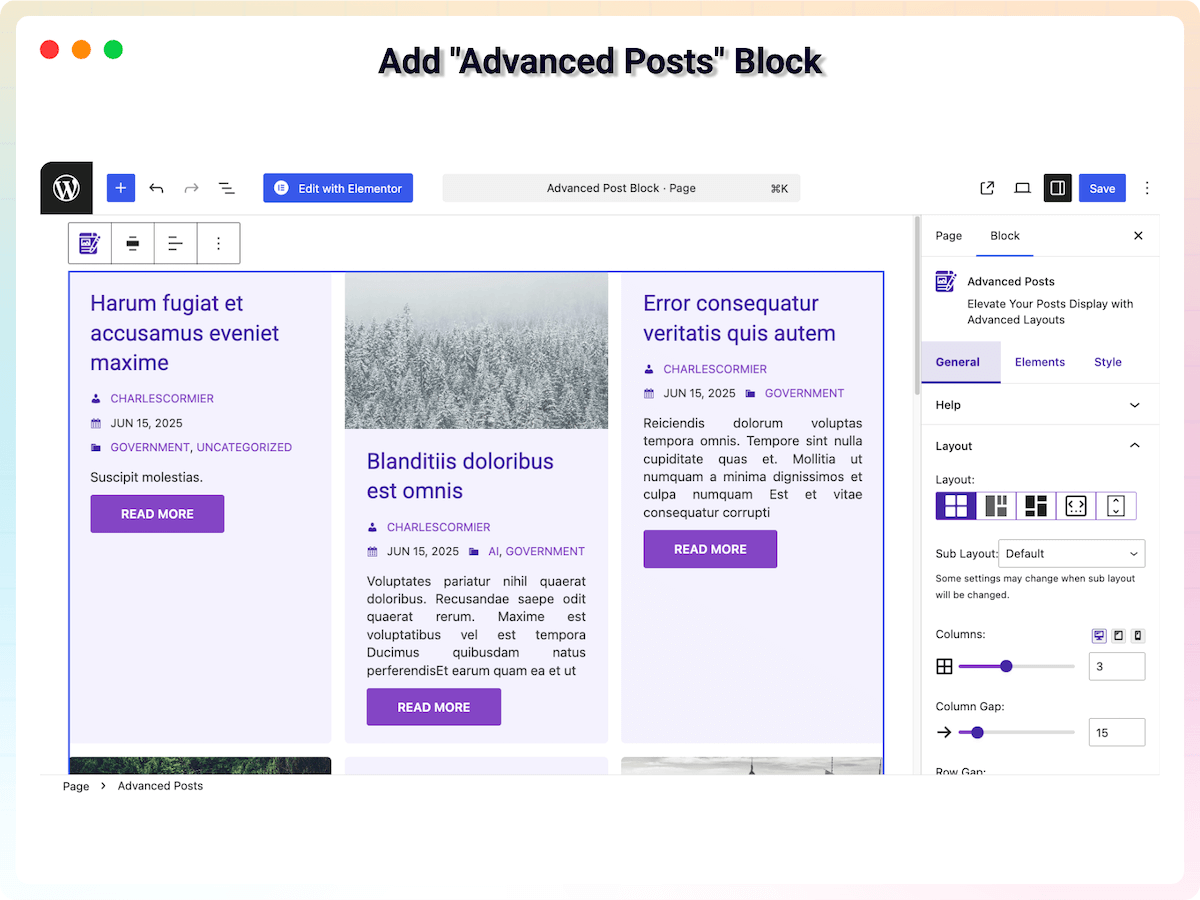
Add "Advanced Posts" Block
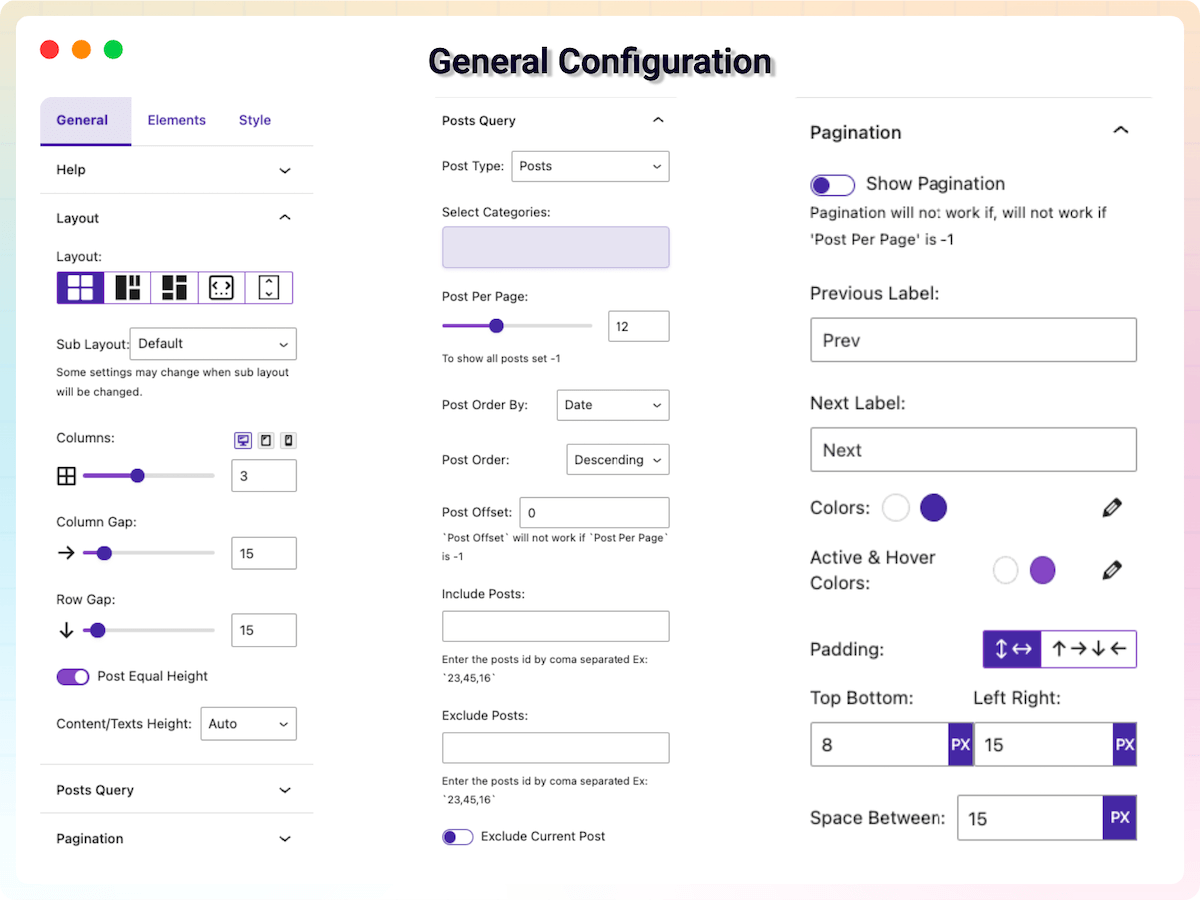
General Configuration
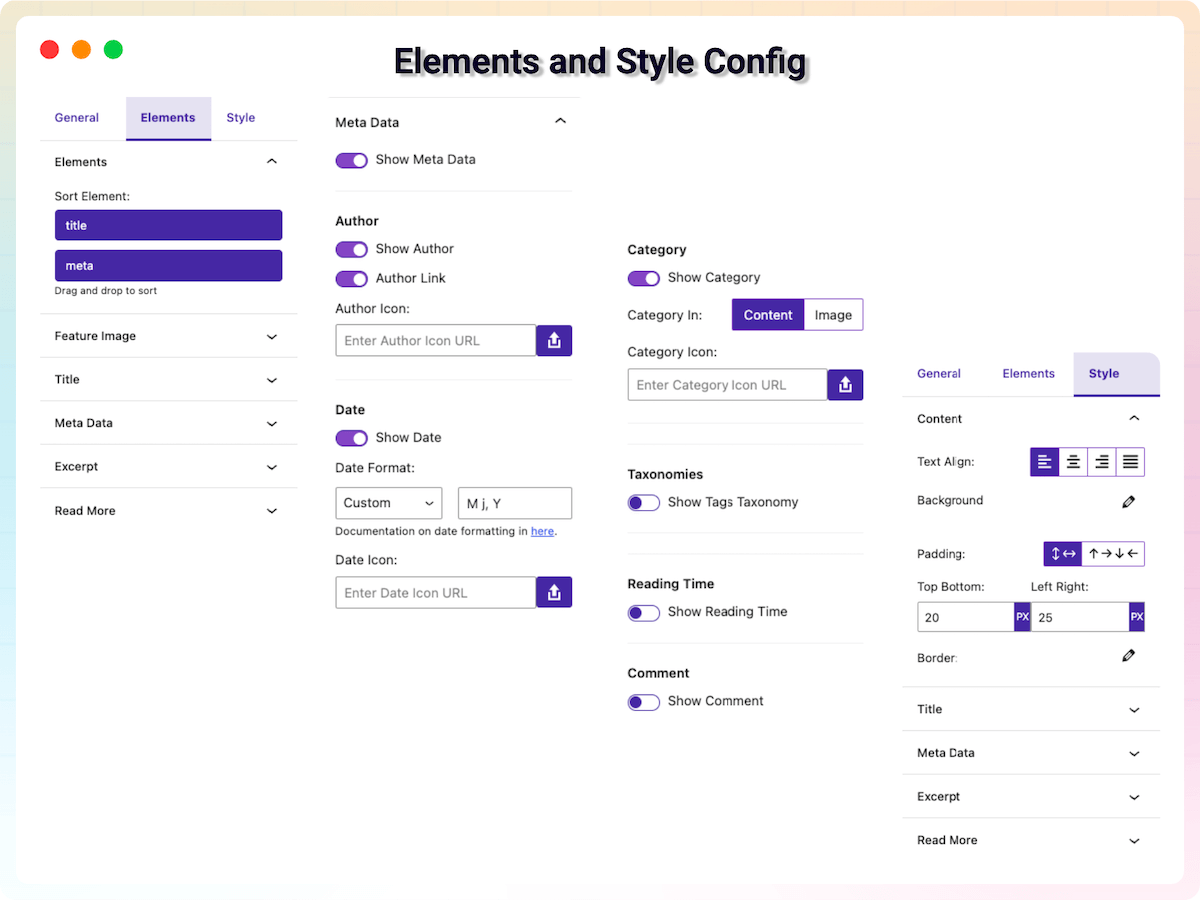
Elements and Style Config
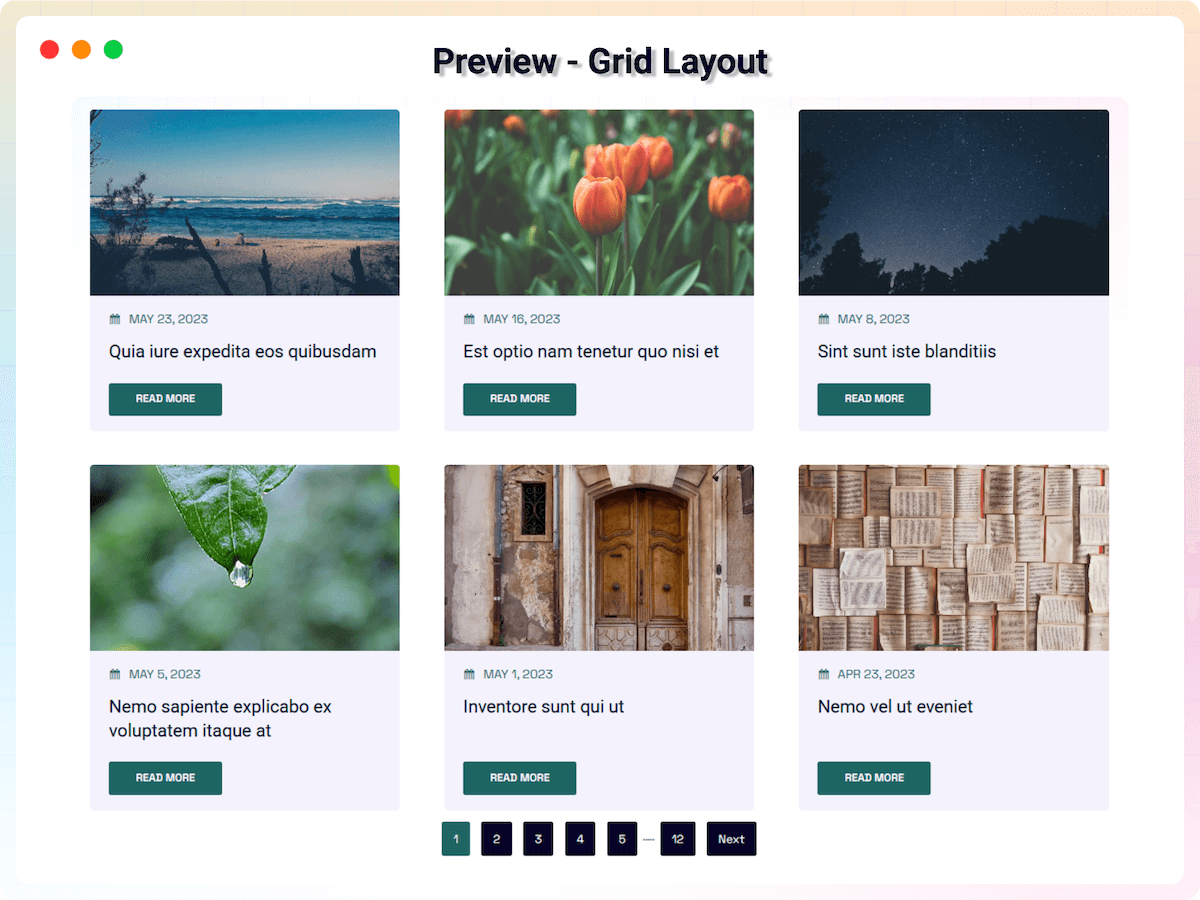
Preview - Grid Layout
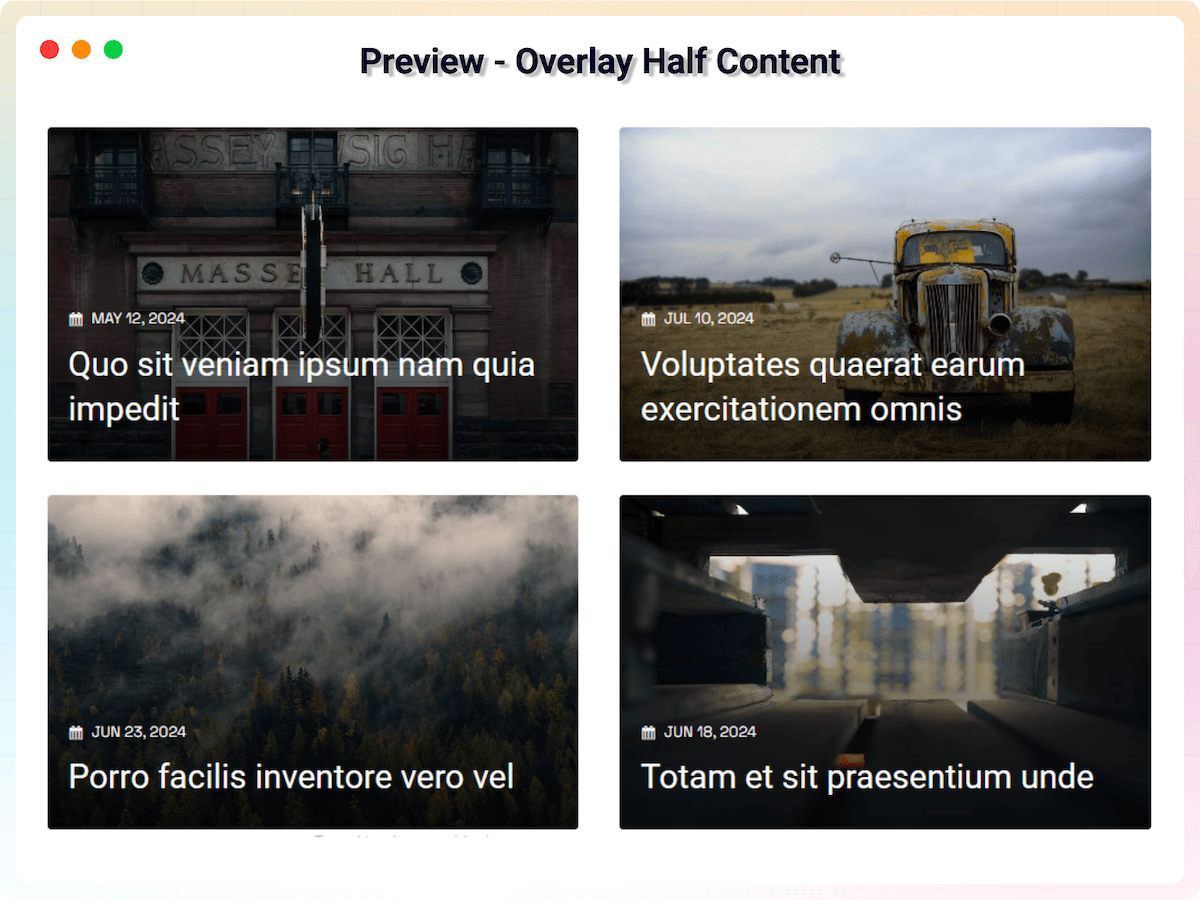
Preview - Overlay Half Content
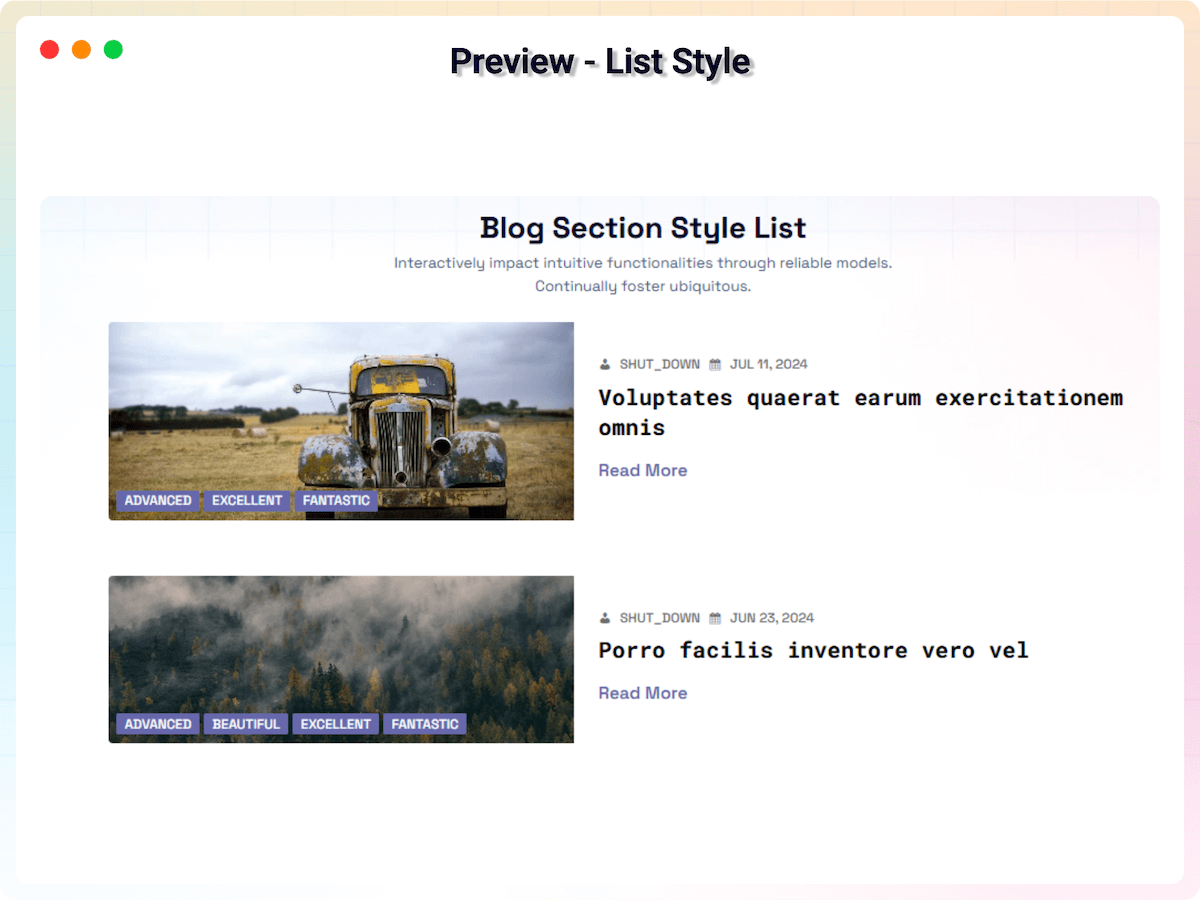
Preview - List Style
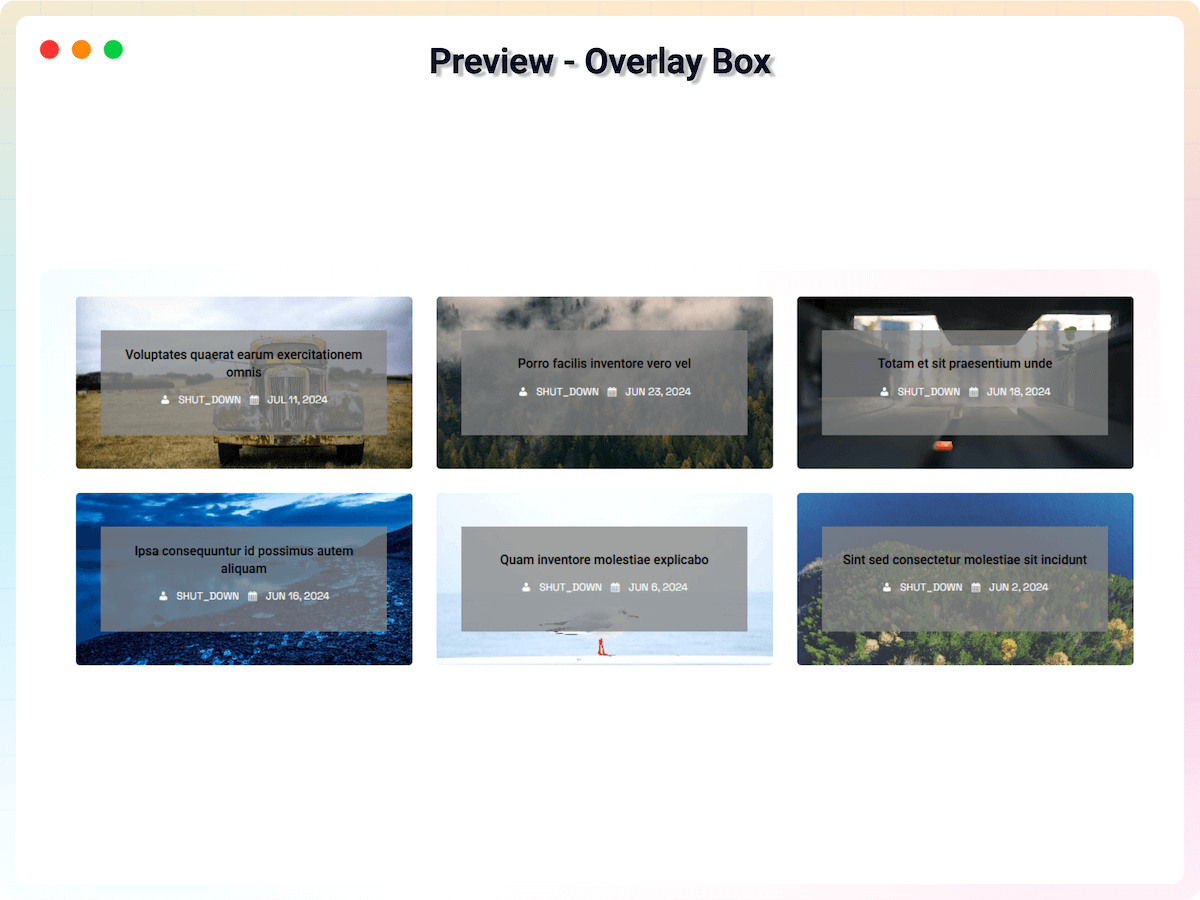
Preview - Overlay Box
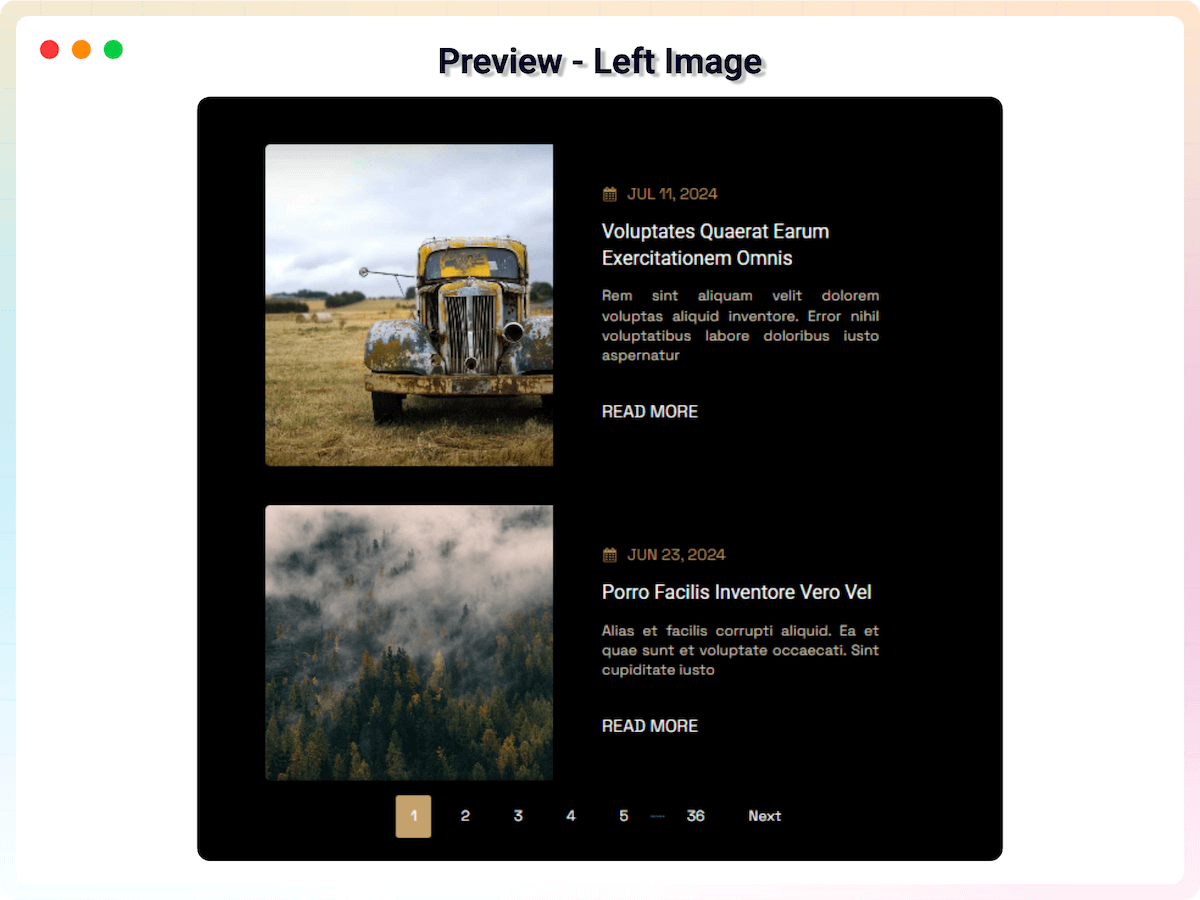
Preview - Left Image
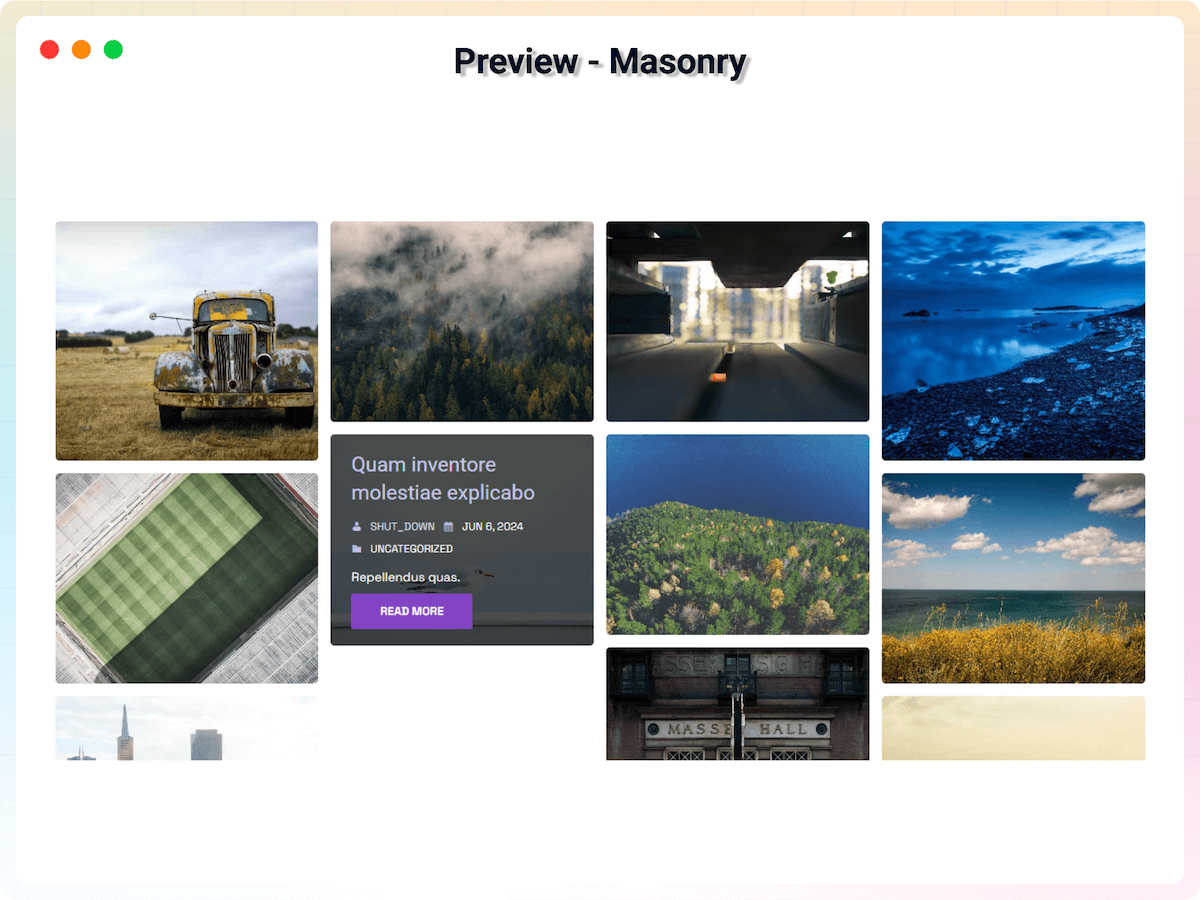
Preview - Masonry
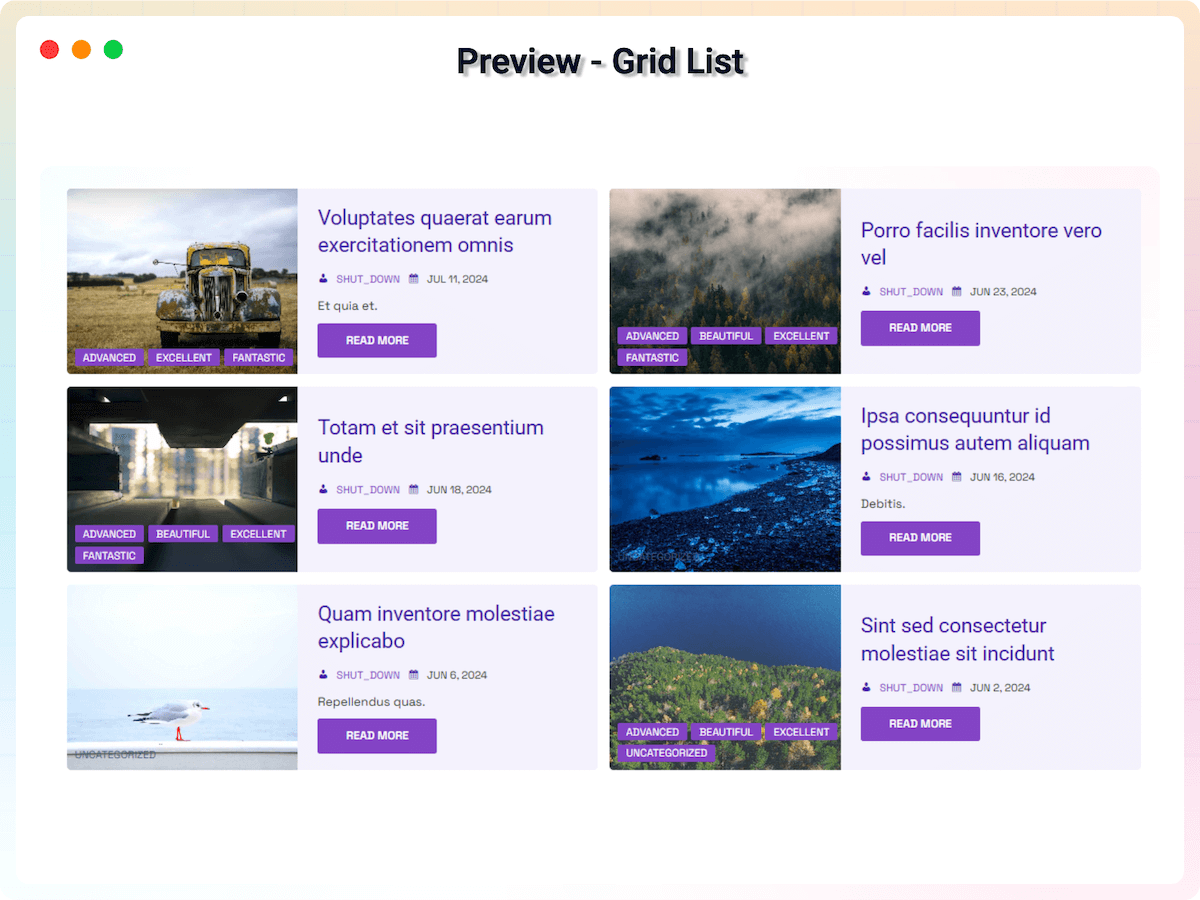
Preview - Grid List