Get caching and more with this powerful cache plugin. Cache, optimize images, clean your database and minify for maximum performance.
WP Speed Optimization By Add Expires Headers & Optimized Minify Plugin
Hospedagem WordPress com plugin Add Expires Headers & Optimized Minify
Onde posso hospedar o plugin Add Expires Headers & Optimized Minify?
Este plugin pode ser hospedado em qualquer servidor que possua WordPress instalado. Recomendamos fortemente optar por uma empresa de hospedagem de confiança, com servidores otimizados para WordPress, como o serviço de hospedagem WordPress da MCO2.
Hospedando o plugin Add Expires Headers & Optimized Minify em um provedor seguro
A MCO2, além de configurar e instalar o WordPress na versão mais atual para seus clientes, oferece o plugin WP SafePress, um mecanismo singular que salvaguarda e aumenta a performance do seu site simultaneamente.
Por que a Hospedagem WordPress funciona melhor na MCO2?
A Hospedagem WordPress funciona melhor pois a MCO2 possui servidores otimizados para WordPress. A instalação de WordPress é diferente de uma instalação trivial, pois habilita imediatamente recursos como otimização de imagens e fotos, proteção da página de login, bloqueio de atividades suspeitas diretamente no firewall, cache avançado e HTTPS ativado por padrão. São recursos que potencializam seu WordPress para a máxima segurança e o máximo desempenho.
Plugin will improve your website loading speed by caching various types of static files in browser of User along with this it also offer minification of resources which reduce data size of page and reduce number of http requests hence improve performance of page. It is light weight plugin but its impact on page loading speed in very crucial and easy noticeable.
Advantages
1) Serves static assets with an efficient cache policy helps to leverage browser caching.
2) Reduces page loading time of website.
3) Improves user experience as page loads very quickly than before.
4) Decreases total data-size of page.
5) Larger band of predefined file types are covered so it will increase bandwidth of files which can have expiry headers.
6) You can have different expire time for cache base on type of resources.
7) Merge multiple CSS files into one helps reducing http requests and improving page load speed.
8) Async loading of processed CSS files.
9) Minify CSS files which reduce data transfer requirement hence increase page load speed.
10) Inline small footer CSS files which helps to improve page speed.
11) Escape admin users from minification to avoid page builders related issues.
Pro Features
1) Ability to add expires headers to External Resources
2) Adding new file types for adding expires headers
3) Refresh cache periodically
4) Unset Entity Tags
5) HTTP(Gzip) compression
6) Prevent Specific files from caching
7) Removing version info from files
8) Inline google fonts helps to load page faster and reduce external http requests.
9) Merge multiple JS files into one helps reducing http requests and improving page load speed.
10) Minify JS files which reduce data transfer requirement hence increase page load speed.
11) Plugin offers Defer scripts option to speed up rendering process.
12) HTML minification helps to reduce overall data size of page.
Documentation
For Plugin documentation, please refer our plugin website.
Requirements
1) Make sure that the “mod_expires” module is enabled on your website hosting server.
2) It is necessary to have read/write permission of .htaccess file to plugin. If not then update file permissions accordingly.
3) check status page of plugin for more info.
Usage
To use this plugin do the following:
1) Firstly activate Plugin.
2) Go to plugin settings page.
3) Check Files types you want to have expires headers and also add respective expires days for mime type using input box and make sure you enable respective mime type, for which group of files you want to add expires headers.
4) Once you hit “submit” button all options you selected in settings page saved database of website and accordingly .htaccess file will updated and add expires headers for respective selected files.
5) For Minification check respective settings at Minification Tab of plugin settings page.
Capturas de tela
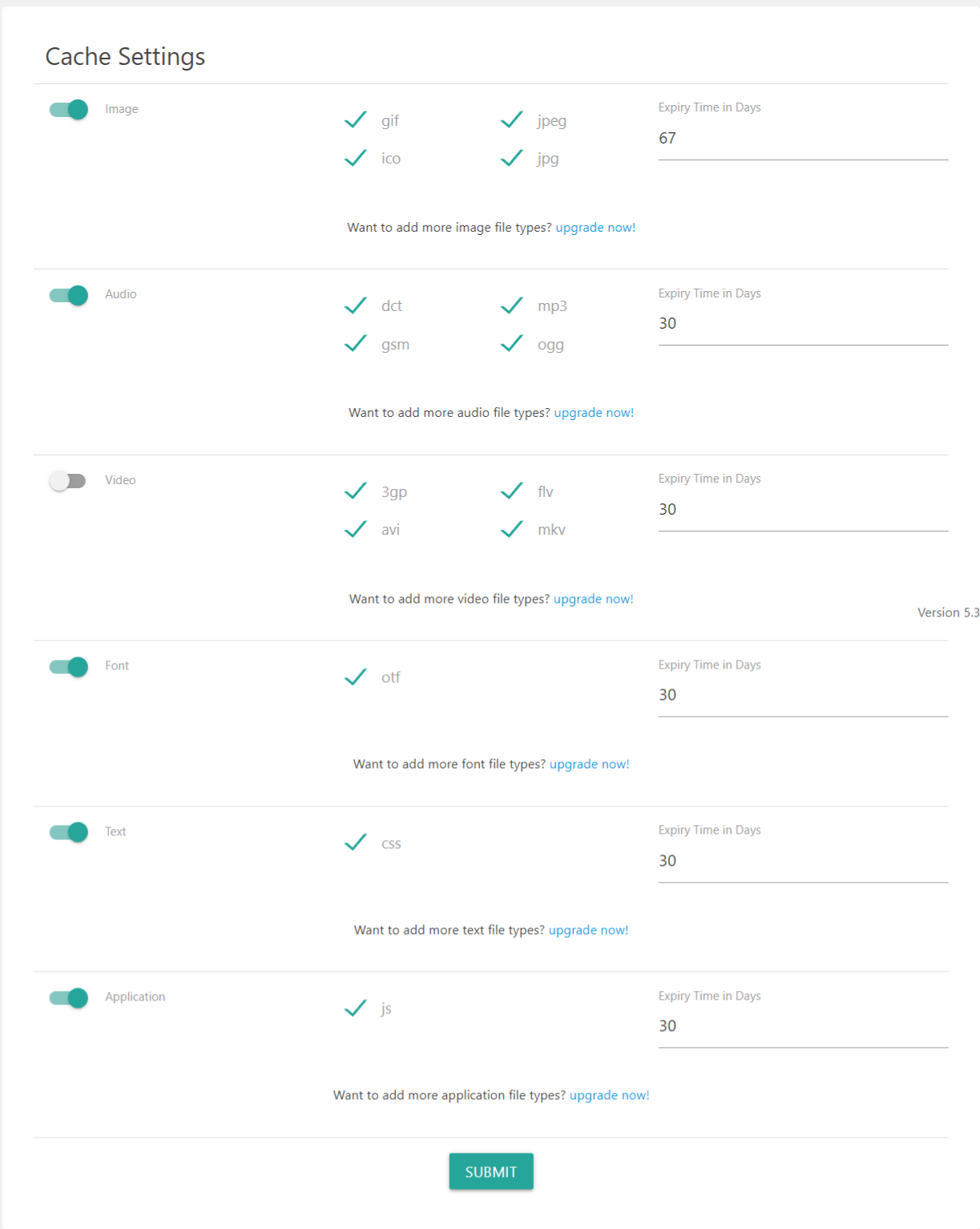
Cache Settings
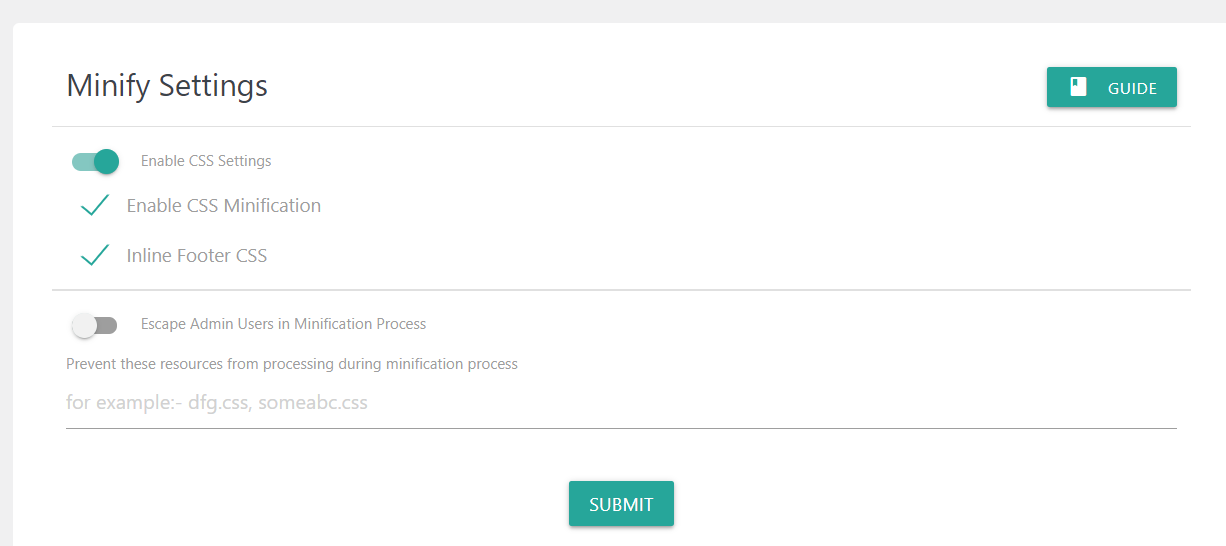
Minify Settings
