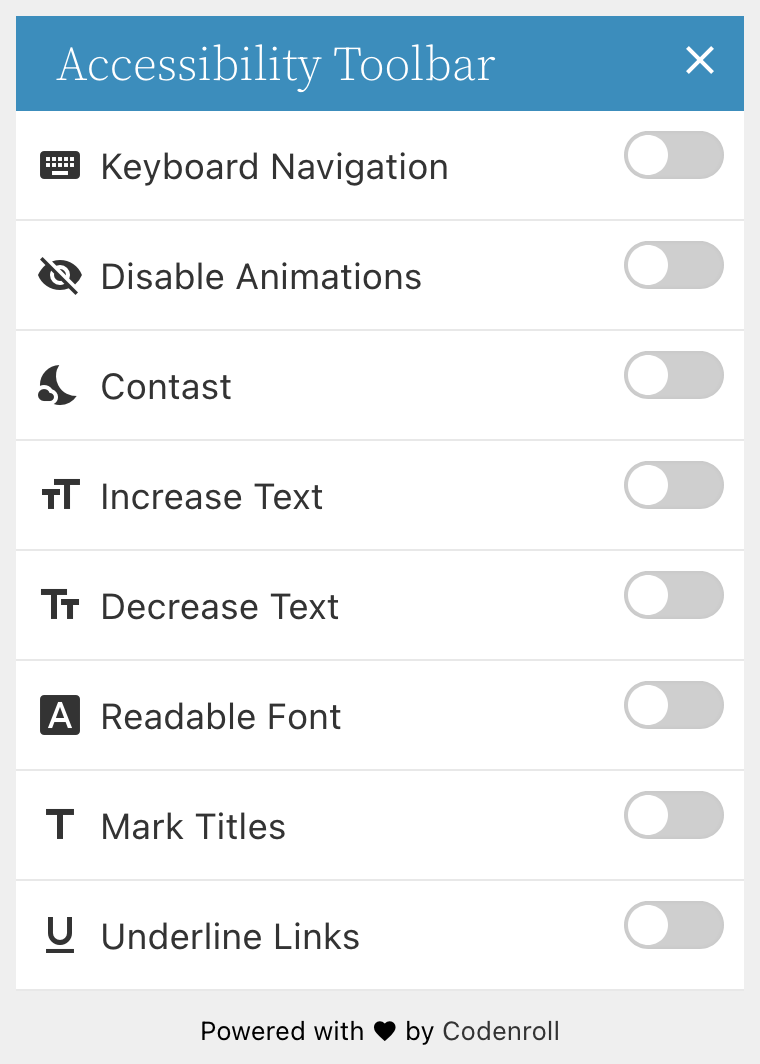UserWay’s Accessibility Widget creates a simpler and more accessible browsing experience for your users.
AccessibleWP – Accessibility Toolbar
Hospedagem WordPress com plugin AccessibleWP – Accessibility Toolbar
Onde devo hospedar o plugin AccessibleWP – Accessibility Toolbar?
Este plugin pode ser hospedado em qualquer servidor que possua WordPress configurado. Recomendamos utilizar um provedor de hospedagem de confiança, com servidores adaptados para WordPress, como o serviço de hospedagem da MCO2.
Hospedando o plugin AccessibleWP – Accessibility Toolbar em um provedor seguro
A MCO2, além de instalar o WordPress na versão mais atualizada para seus clientes, fornece o plugin WP SafePress, um sistema singular que salvaguarda e otimiza seu site ao mesmo tempo.
Por que a Hospedagem WordPress funciona melhor na MCO2?
A Hospedagem WordPress funciona melhor pois a MCO2 possui servidores otimizados para WordPress. A instalação de WordPress é diferente de uma instalação trivial, pois habilita imediatamente recursos como otimização automática de imagens e fotos, proteção da página de login, bloqueio de atividades suspeitas diretamente no firewall, cache avançado e HTTPS ativado por padrão. São plugins que potencializam seu WordPress para a máxima segurança e o máximo desempenho.
Add a professional accessibility toolbar to your WordPress site and make it easier for users with disabilities.
Toolbar Options
- Keyboard Navigation – Allows to navigate using the keyboard
- Disable Animation – Allows to disable CSS3 animations
- Dark Contrast – Allows to change the site colors to colors with dark contrast (also let you choose the colors if you want)
- Change Font Size – Allows to increase or decrease the font size
- Readable Font – Allows to change the font-family to more readable font (also let you choose which font is the readable font if you want)
- Mark Titles – Allows to mark the titles
- Highlight Links – Allows to mark all links
Please Note
- This plugin aims to solve challenges in the accessibility of WordPress sites, it does not cover all the guidelines required according to the WCAG but helps to reach it. To make your website fully accessible in accordance with the regulations, please consult an accessibility expert.
- The authors of the plugin are not responsible to your website, to the user or to any third party for any direct or indirect damage of any kind from any use of this plugin.
Capturas de tela